Issue
I'm making an image gallery and I need the user to be able to long-press an image to show a popup menu which will let him delete the image.
My code, so far:
return GestureDetector(
onLongPress: () {
showMenu(
items: <PopupMenuEntry>[
PopupMenuItem(
value: this._index,
child: Row(
children: <Widget>[
Icon(Icons.delete),
Text("Delete"),
],
),
)
],
context: context,
);
},
child: Image.memory(
this._asset.thumbData.buffer.asUint8List(),
fit: BoxFit.cover,
gaplessPlayback: true,
),
);
Which produces:
But also, I couldn't find out how to completely remove the image's widget when the longPress function is called. How to do so?
Solution
If you are going to use a gridView or listview for laying out the images on the screen, you can wrap each item with a gesture detector then you should keep your images in a list somewhere, then simply remove the image from the list and call setState().
Something like the following. (This code will probably won't compile but it should give you the idea)
ListView.builder(
itemCount: imageList.length,
itemBuilder: (BuildContext context, int index) {
return GestureDetector(
onLongPress: () {
showMenu(
onSelected: () => setState(() => imageList.remove(index))}
items: <PopupMenuEntry>[
PopupMenuItem(
value: this._index,
child: Row(
children: <Widget>[
Icon(Icons.delete),
Text("Delete"),
],
),
)
],
context: context,
);
},
child: imageList[index],
);
}
)
Edit: You can use a popup menu too, like following
Container(
margin: EdgeInsets.symmetric(vertical: 10),
height: 100,
width: 100,
child: PopupMenuButton(
child: FlutterLogo(),
itemBuilder: (context) {
return <PopupMenuItem>[new PopupMenuItem(child: Text('Delete'))];
},
),
),
Answered By - Mertus

0 comments:
Post a Comment
Note: Only a member of this blog may post a comment.