Issue
I want to know how can I apply stroke color to card view onClick and also deselect it when clicked again
Also, I have multiple card views, so if one is already selected and the stroke color is applied but if the user clicks another card view the stroke color disappeared from the first and is applied to the respected card view
How can I achieve this?
Right now I have applied a stroke color to one card view
Just as a note further, I want to get the selected CardView id or the amount when the donate button is clicked and pass the card view (amount) to the payment gateway.
This is what it looks like:
donate_fragment.xml // only the card view section and the button
<TextView
android:layout_width="wrap_content"
android:layout_height="wrap_content"
android:layout_gravity="center"
android:layout_marginTop="50dp"
android:text="@string/select_an_amount"
android:textColor="@color/white"
android:textSize="25sp"
android:textStyle="bold|normal" />
<LinearLayout
android:layout_width="wrap_content"
android:layout_height="wrap_content"
android:layout_gravity="center"
android:layout_marginTop="30dp"
android:orientation="horizontal">
<com.google.android.material.card.MaterialCardView
android:layout_width="100dp"
android:layout_height="80dp"
app:strokeColor="@color/wallet_holo_blue_light"
app:strokeWidth="3dp"
android:layout_marginEnd="10dp"
android:backgroundTint="@color/Card_Elevation_Color"
android:clickable="true"
android:focusable="true"
android:foreground="?android:attr/selectableItemBackground"
app:cardCornerRadius="10dp"
app:cardElevation="2dp">
<TextView
android:layout_width="wrap_content"
android:layout_height="wrap_content"
android:layout_gravity="center"
android:text="@string/_0_5"
android:textColor="@color/white"
android:textSize="20sp"
android:textStyle="bold|normal" />
</com.google.android.material.card.MaterialCardView>
<com.google.android.material.card.MaterialCardView
android:layout_width="100dp"
android:layout_height="80dp"
android:layout_marginEnd="10dp"
android:backgroundTint="@color/Card_Elevation_Color"
android:clickable="true"
android:focusable="true"
android:foreground="?android:attr/selectableItemBackground"
app:cardCornerRadius="10dp"
app:cardElevation="2dp">
<TextView
android:layout_width="wrap_content"
android:layout_height="wrap_content"
android:layout_gravity="center"
android:text="@string/_1"
android:textColor="@color/white"
android:textSize="20sp"
android:textStyle="bold|normal" />
</com.google.android.material.card.MaterialCardView>
<com.google.android.material.card.MaterialCardView
android:layout_width="100dp"
android:layout_height="80dp"
android:backgroundTint="@color/Card_Elevation_Color"
android:clickable="true"
android:focusable="true"
android:foreground="?android:attr/selectableItemBackground"
app:cardCornerRadius="10dp"
app:cardElevation="2dp">
<TextView
android:layout_width="wrap_content"
android:layout_height="wrap_content"
android:layout_gravity="center"
android:text="@string/_5"
android:textColor="@color/white"
android:textSize="20sp"
android:textStyle="bold|normal" />
</com.google.android.material.card.MaterialCardView>
</LinearLayout>
<LinearLayout
android:layout_width="wrap_content"
android:layout_height="wrap_content"
android:layout_gravity="center"
android:layout_marginTop="10dp"
android:orientation="horizontal">
<com.google.android.material.card.MaterialCardView
android:layout_width="100dp"
android:layout_height="80dp"
android:layout_marginEnd="10dp"
android:backgroundTint="@color/Card_Elevation_Color"
android:clickable="true"
android:focusable="true"
android:foreground="?android:attr/selectableItemBackground"
app:cardCornerRadius="10dp"
app:cardElevation="2dp">
<TextView
android:layout_width="wrap_content"
android:layout_height="wrap_content"
android:layout_gravity="center"
android:text="@string/_10"
android:textColor="@color/white"
android:textSize="20sp"
android:textStyle="bold|normal" />
</com.google.android.material.card.MaterialCardView>
<com.google.android.material.card.MaterialCardView
android:layout_width="100dp"
android:layout_height="80dp"
android:layout_marginEnd="10dp"
android:backgroundTint="@color/Card_Elevation_Color"
android:clickable="true"
android:focusable="true"
android:foreground="?android:attr/selectableItemBackground"
app:cardCornerRadius="10dp"
app:cardElevation="2dp">
<TextView
android:layout_width="wrap_content"
android:layout_height="wrap_content"
android:layout_gravity="center"
android:text="@string/_50"
android:textColor="@color/white"
android:textSize="20sp"
android:textStyle="bold|normal" />
</com.google.android.material.card.MaterialCardView>
<com.google.android.material.card.MaterialCardView
android:layout_width="100dp"
android:layout_height="80dp"
android:backgroundTint="@color/Card_Elevation_Color"
android:clickable="true"
android:focusable="true"
android:foreground="?android:attr/selectableItemBackground"
app:cardCornerRadius="10dp"
app:cardElevation="2dp">
<TextView
android:layout_width="wrap_content"
android:layout_height="wrap_content"
android:layout_gravity="center"
android:text="@string/_100"
android:textColor="@color/white"
android:textSize="20sp"
android:textStyle="bold|normal" />
</com.google.android.material.card.MaterialCardView>
</LinearLayout>
<com.google.android.material.button.MaterialButton
android:id="@+id/donateBtn"
android:layout_width="match_parent"
android:layout_height="wrap_content"
android:layout_marginStart="45dp"
android:layout_marginTop="30dp"
android:layout_marginEnd="45dp"
android:text="@string/donate"
android:textAlignment="center"
android:textSize="17sp"
app:cornerRadius="10dp" />
After Implementing the answer this is the result // Thank you @Zain
Update // how to pass and get the selected cardView from the fragment into acitivity
Donate_Fragment
// Donate Btn // navigating to the Activity
donateBtn = view.findViewById(R.id.donateBtn);
donateBtn.setOnClickListener(view12 -> {
Intent intent = new Intent(getActivity(), donate_final_activity.class);
if (cardView1.isChecked()) {
startActivity(intent);
}
if (cardView2.isChecked()) {
startActivity(intent);
}
if (cardView3.isChecked()) {
startActivity(intent);
}
if (cardView4.isChecked()) {
startActivity(intent);
}
if (cardView5.isChecked()) {
startActivity(intent);
}
if (cardView6.isChecked()) {
startActivity(intent);
}
});
donate_activity.java // this is the activity i want to get the selected cardViews from the fragment
public class donate_final_activity extends AppCompatActivity {
MaterialButton donateBtn;
TextView selectedAmt;
protected void onCreate(Bundle savedInstanceState) {
super.onCreate(savedInstanceState);
setContentView(R.layout.final_donate_activity);
// just trying to get something from the fragment but didnt understand how to do it
Donate_Fragment donate_fragment = new Donate_Fragment();
donate_fragment.getView();
// end of trying haha ha
selectedAmt = findViewById(R.id.selectedAmt); // also i want to set the text after getting the cardView for eg if cardView6 was seleceted i want to setText to 100 $
//Donate btn // this the final button when the payment gateway will open
donateBtn = findViewById(R.id.donateBtn_final);
donateBtn.setOnClickListener(view -> {
if (cardView1.isChecked()){ // ofcourse this is not working as i didn't get the selected carView (or i say the listener) , i just keep it so you can get a understanding of what im trying to achive
makePayment1();
}
if (cardView2.isChecked()) {
makePayment2();
}
if (cardView3.isChecked()) {
makePayment3();
}
if (cardView4.isChecked()) {
makePayment4();
}
if (cardView5.isChecked()) {
makePayment5();
}
if (cardView6.isChecked()) {
makePayment6();
}
});
}
Solution
You can use a selector for the stroke color to change for the state_checked:
selector.xml:
<?xml version="1.0" encoding="utf-8"?>
<selector xmlns:android="http://schemas.android.com/apk/res/android">
<item android:color="#36B3E0" android:state_checked="true" />
<item android:color="@android:color/transparent" android:state_checked="false" />
</selector>
Apply that to the CardView:
app:checkedIcon="@null"
app:strokeColor="@drawable/selector"
android:checkable="true"
checkedIcon is set to have not tick icon for the checked card.
Then change the check status in OnClickListener
But precede that by clearing all the checked cards using their surrounding ViewGroup, here's an extension function for that:
fun ViewGroup.clearCardSelection() {
this.children.forEach {
if (it is MaterialCardView)
it.isChecked = false
}
}
And the listener:
val listener = View.OnClickListener {
if (it is MaterialCardView) {
val isChecked = it.isChecked
linearlayout1.clearCardSelection() // top LinearLayout
linearlayout2.clearCardSelection() // bottom LinearLayout
it.isChecked = !isChecked
}
}
cardView.setOnClickListener(listener) // repeat this for the 6 cards
And this is the result:
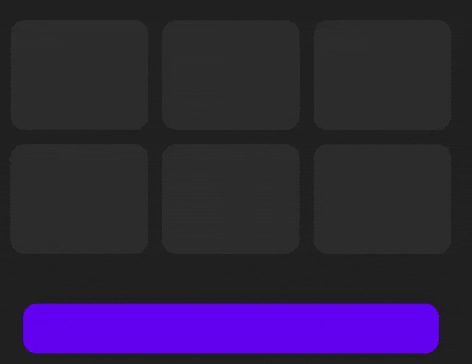
Make sure to save the checked card state permanently to avoid losing it during configuration changes.
UPDATE
Here is the java equivalent:
private void clearCardSelection(LinearLayout layout) {
for (int i = 0; i < layout.getChildCount(); i++) {
View child = layout.getChildAt(i);
if (child instanceof MaterialCardView)
((MaterialCardView) child).setChecked(false);
}
}
View.OnClickListener listener = view -> {
if (view instanceof MaterialCardView) {
MaterialCardView card = (MaterialCardView) view;
boolean isChecked = card.isChecked();
clearCardSelection(linearlayout1);
clearCardSelection(linearlayout2);
card.setChecked(!isChecked);
}
};
cardView.setOnClickListener(listener); // repeat for all the cards
When I tested that in java; I got NPE on the MaterialCaredView layout, that was because of setting app:checkedIcon="@null" to null, to fix this, replace app:checkedIcon="@null" with app:checkedIcon="@android:color/transparent"
Answered By - Zain


0 comments:
Post a Comment
Note: Only a member of this blog may post a comment.